How can I download my hand history in the poker software?
To download your hand history:
1. Click on the drop down arrow next to the avatar and then on “My Game"
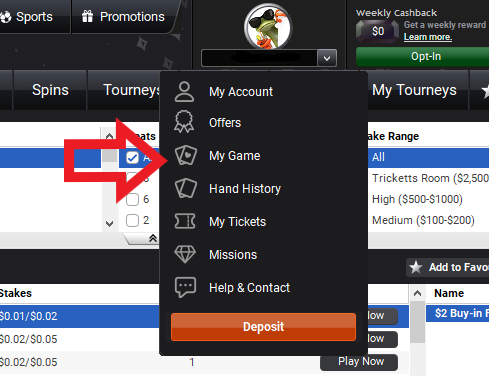
2. Click on “Export Hands"
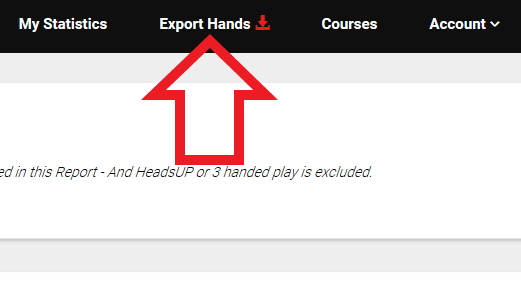
3. Enter the dates from the last 40 days
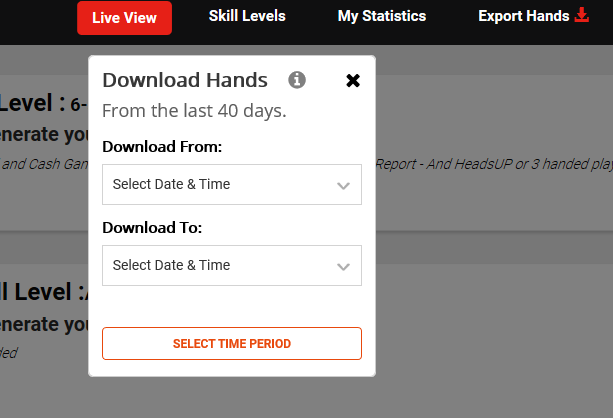
All done.
Remember:
- Only hands from yesterday (server time) and earlier are available
- You can download a maximum of 10k hands at one time
- These HH are provided to allow players to review their play and not to gain an unfair advantage against other players
- All Game types / levels will be exported together if played during the selected period